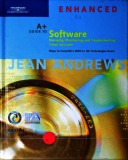Tài liệu Thư viện số
- Cơ khí, Chế tạo máy, Cơ điện tử (648)
- Công nghệ ô tô (226)
- Công nghệ thông tin (1246)
- Kỹ thuật Điện, Tự động hóa (433)
- Điện tử, Viễn thông (423)
- Lịch sử, Địa lý, Du lịch (214)
- Công nghệ Hóa, Môi trường (519)
- Công nghệ May & TKTT (186)
- Kế toán, Kiểm toán (500)
- Quản trị kinh doanh (1135)
- Tài chính - Ngân hàng (53)
- Ngôn ngữ (1926)
- Toán, Lý (374)
- Chính trị, Triết học, Pháp luật (316)
- Thể chất - GDQP (28)
- Văn học, xã hội (483)
- Đồ án, Khóa luận TN (6)
- Luận văn, luận án (3)
- Tài liệu tham khảo khác (825)
Danh mục TaiLieu.VN
- Mẫu Slide Powerpoint
- Kinh Doanh Marketing (39320)
- Kinh Tế - Quản Lý (30571)
- Biểu Mẫu - Văn Bản (123435)
- Tài Chính - Ngân Hàng (23744)
- Công Nghệ Thông Tin (56521)
- Tiếng Anh - Ngoại Ngữ (9738)
- Kỹ Thuật - Công Nghệ (44193)
- Khoa Học Tự Nhiên (27343)
- Khoa Học Xã Hội (43227)
- Luật - Kinh tế luật (6560)
- Văn Hoá - Thể thao - Du Lịch (71283)
- Y - Dược - Sức Khoẻ (83234)
- Nông - Lâm - Thuỷ sản (16418)
- Luận Văn - Báo Cáo (217024)
- Tài Liệu Phổ Thông (244133)
- Trắc Nghiệm Online (213578)
- Trắc Nghiệm MBTI
- Trắc Nghiệm Holland
Photoshop CS5 all-in-one for dummies
Photoshop is the world’s most popular image editing software, with more than four million users worldwide. Professional photographers, graphic designers, and web designers as well as photo hobbyists are eager to learn the newest features of Photoshop CS5. This complete reference makes it easy, with nine self-contained minibooks covering each aspect of Photoshop.
Thông tin trích dẫn: Photoshop CS5 all-in-one for dummies. Obermeier, Barbara. NXB John Wiley & Sons, 2010.
Vui lòng truy cập địa chỉ sau để download và biết thêm thông tin chi tiết: http://lib.haui.edu.vn/opac80/Detail.aspx?id=8515&f=fulltext&v=Photoshop+CS5+all-in-one+for+dummies
Bạn đọc có thể tìm thêm tài liệu tại Thư viện ĐH Công nghiệp Hà Nội tại địa chỉ: http://lib.haui.edu.vn/opac80/
Abstract
The book Photoshop CS5 all-in-one for dummies is A full-color, value-packed reference to Photoshop CS5Photoshop is the world’s most popular image editing software, with more than four million users worldwide. Professional photographers, graphic designers, and web designers as well as photo hobbyists are eager to learn the newest features of Photoshop CS5. This complete reference makes it easy, with nine self-contained minibooks covering each aspect of Photoshop.
The book includes Introduction to Photoshop Fundamentals: Examining the Photoshop Environment; Getting to Know the Tools Panel; Starting, Finishing, and Getting It on Paper; Viewing and Navigating Images; Customizing Your Workspace and Preferences. Image Essentials; Specifying Size and Resolution; Choosing Color Modes and File Formats; Using and Managing Color; Time Travel -- Undoing in Photoshop; Creating Actions for Productivity and Fun. Selections: Making Selections; Creating and Working with Paths; Modifying and Transforming Selections and Paths. Painting, Drawing, and Typing; Painting and Drawing with Photoshop; Filling and Stroking; Creating and Editing Type. Working with Layers; Creating Layers; Managing Layers; Playing with Opacity and Blend Modes; Getting Jazzy with Layer Styles and Clipping Groups; Working with Smart Objects. Book VI: Channels and Masks; Using Channels; Quick-and-Dirty Masking; Getting Exact with Advanced Masking Techniques. Filters and Distortions: Making Corrections with Daily Filters; Applying Filters for Special Occasions; Distorting with the Liquify Command. Retouching and Restoration: Enhancing Images with Adjustments; Repairing with Focus and Toning Tools; Fixing Flaws and Removing What's Not Wanted. Photoshop and Print; Prepping Graphics for Print.
Thông tin trích dẫn: Photoshop CS5 all-in-one for dummies. Obermeier, Barbara. NXB John Wiley & Sons, 2010.
Vui lòng truy cập địa chỉ sau để download và biết thêm thông tin chi tiết: http://lib.haui.edu.vn/opac80/Detail.aspx?id=8515&f=fulltext&v=Photoshop+CS5+all-in-one+for+dummies
Bạn đọc có thể tìm thêm tài liệu tại Thư viện ĐH Công nghiệp Hà Nội tại địa chỉ: http://lib.haui.edu.vn/opac80/
Abstract
The book Photoshop CS5 all-in-one for dummies is A full-color, value-packed reference to Photoshop CS5Photoshop is the world’s most popular image editing software, with more than four million users worldwide. Professional photographers, graphic designers, and web designers as well as photo hobbyists are eager to learn the newest features of Photoshop CS5. This complete reference makes it easy, with nine self-contained minibooks covering each aspect of Photoshop.
The book includes Introduction to Photoshop Fundamentals: Examining the Photoshop Environment; Getting to Know the Tools Panel; Starting, Finishing, and Getting It on Paper; Viewing and Navigating Images; Customizing Your Workspace and Preferences. Image Essentials; Specifying Size and Resolution; Choosing Color Modes and File Formats; Using and Managing Color; Time Travel -- Undoing in Photoshop; Creating Actions for Productivity and Fun. Selections: Making Selections; Creating and Working with Paths; Modifying and Transforming Selections and Paths. Painting, Drawing, and Typing; Painting and Drawing with Photoshop; Filling and Stroking; Creating and Editing Type. Working with Layers; Creating Layers; Managing Layers; Playing with Opacity and Blend Modes; Getting Jazzy with Layer Styles and Clipping Groups; Working with Smart Objects. Book VI: Channels and Masks; Using Channels; Quick-and-Dirty Masking; Getting Exact with Advanced Masking Techniques. Filters and Distortions: Making Corrections with Daily Filters; Applying Filters for Special Occasions; Distorting with the Liquify Command. Retouching and Restoration: Enhancing Images with Adjustments; Repairing with Focus and Toning Tools; Fixing Flaws and Removing What's Not Wanted. Photoshop and Print; Prepping Graphics for Print.
Từ khóa: Ảnh kĩ thuật số; Nhiếp ảnh; Photoshop, Công nghệ thông tin, Obermeier, Barbara
21 p tailieu_haui 21/06/2022 89 0